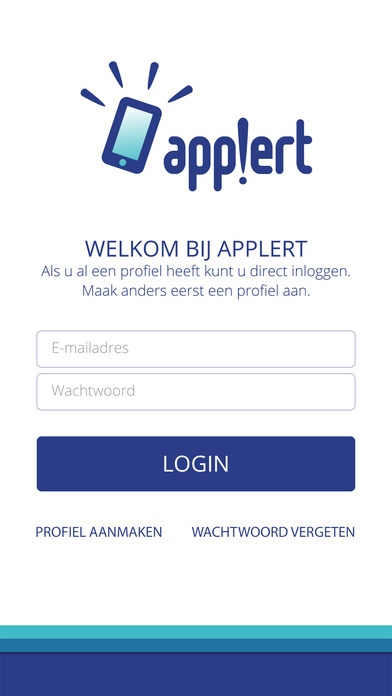Applert 1.0
Continue to app
Free Version
Publisher Description
Applert is a complete solution that makes it possible for companies to inform pro-actively its employees, or customers about outages reducing load of a ServiceDesk or Service Department. Applert can also be used as a general communication tool. (e.g. publishing news items or general updates). Critical outages that affect a severe number of users will lead often to a load on ServiceDesk calls. Standard procedure is often automatic callforwarding to a voice message used by the ServiceDesk to prevent an overloaded ServiceDesk. This might cause frustrated endusers who lacking direct information or updates on progress. In case of outages on e-mail, network or intranet it will not be possible to publish info or sent an email update to endusers. Applert solves this problem. Applert makes sure that your endusers (employees or custormers) will be informed proactive in case of a critical outage (or any update you want to share). The Applert system works seperately from all ICT-systems of your company, therefore the platform will always be accessible in case of an outage via a 3G or a 4G connection. An authorised user can use the frontoffice of Applert to login and sent out any message to registered users. The message can contain pictures, if prefered, as wel as a more detailed message that will be published in the App as a reading messag. When a message or alert is saved, a pushmessage or an SMS-message can be sent directly. Follow Applert on Social Media? Twitter: https://twitter.com/applertnu Facebook: https://www.facebook.com/Applert-1324709044222847/
Requires iOS 9.1 or later. Compatible with iPhone, iPad, and iPod touch.
About Applert
Applert is a free app for iOS published in the System Maintenance list of apps, part of System Utilities.
The company that develops Applert is FrisBEE BV. The latest version released by its developer is 1.0.
To install Applert on your iOS device, just click the green Continue To App button above to start the installation process. The app is listed on our website since 2016-05-10 and was downloaded 2 times. We have already checked if the download link is safe, however for your own protection we recommend that you scan the downloaded app with your antivirus. Your antivirus may detect the Applert as malware if the download link is broken.
How to install Applert on your iOS device:
- Click on the Continue To App button on our website. This will redirect you to the App Store.
- Once the Applert is shown in the iTunes listing of your iOS device, you can start its download and installation. Tap on the GET button to the right of the app to start downloading it.
- If you are not logged-in the iOS appstore app, you'll be prompted for your your Apple ID and/or password.
- After Applert is downloaded, you'll see an INSTALL button to the right. Tap on it to start the actual installation of the iOS app.
- Once installation is finished you can tap on the OPEN button to start it. Its icon will also be added to your device home screen.